WizarView-The Next-Generation Terminal Management System Revolutionizing the Android Payment Ecosystem
- Unparalleled security backed by PCI DSS
- OTA management of device health, application and parameters
- Seamless third-party integration
- Powerful data analytics capabilities
WIZARVIEW
01
PCI DSS Certification
WizarView meets the rigorous security standards required for PCI DSS certification, ensuring a trustworthy platform.
PCI DSS Certification
WizarView meets the rigorous security standards required for PCI DSS certification, ensuring a trustworthy platform.
02
Web Portal Security
Web Portal Security
03
Application Security
Application Security
04
Proactive User Management
Proactive User Management
05
Secure Communication
Secure Communication
06
Terminal Security
Terminal Security
User Management
Role based User Profile
Implement a structured, role-based user authentication system for precise control over permissions and access rights tailored to different business scenarios.
Full Control Over Resources
Terminal owners have complete authority over applications, terminals, and data, ensuring a secure and compliant operational environment.
User Activity Audits
Conduct audits on each user’s activities for enhanced security and accountability, allowing for traceability and transparency in operations.
Terminal Management
Advanced Device Management
Group and Tag Configuration
Simplify terminal management by creating groups within TMS for targeted configurations. Support tags on terminal to ease the daily operation on large number of terminals
Parameter Configuration
Utilize parameter configuration template for seamless and efficient operation, It’s automated, consistent, time-saving and less error-prone Support large range of terminal parameters and payment application’s EMV parameters and acquirer settings
Terminal Management
Comprehensive Real-Time Monitoring
Terminal Health Indicators
Monitor critical terminal status indicators to assess the "health level" and “security level”of each terminal. Stay informed about the operational status and maintenance needs of your terminals.
GeoFencing & Terminal Map
GeoFence: Set geographical boundaries for terminal operations. Receive alerts and block terminals automatically according to the predefined security policy. Terminal Map: provide a clear visual of terminal distribution and status
Alerts and Notifications
Receive immediate alerts and notifications for any issues across terminals, ensuring prompt response to maintain uninterrupted operations.
Terminal Management
Remote Control
Remote Terminal Management
Executely configure the terminal such as turning on/off BT, WiFi, and hotspots. Lock/unlock terminals or certain features of device remotely, providing flexibility and enhancing security.
Remote Training and Diagnostics
Remotely train end-users, diagnose, and resolve terminal issues, significantly reducing downtime and enhancing user competency.
Remote Customize Terminal
Configure the terminal booting Image/animation, desktop UI and layout, launcher app remotely to fully customize the branding on the terminal screen
Third Party Integration
Enhances operational flexibility and streamlines data management for customized ecosystems
- Robust Web Service API that facilitates easy integration between WizarView and third-party platforms, enhancing operational efficiency and data coherence.
- Data is seamlessly synced and uploaded from third-party systems to ensure up-to-date information across platforms, supporting accurate decision-making and reporting
- WizarView can integrate with all Android-based terminals in the market regardless of the terminal manufacturer. Its versatility and broad application potential across various business models provides a cohesive user experience


Utilize TMS user operation log data to monitor user behavior, identifying and correcting errors for improved system use and security.

Search terminal application download history using serial numbers and application information, enabling detailed tracking

Export data from TMS to Excel, facilitating comprehensive analysis and the ability to dive deeper into operational metrics and trends.

Generate customized reports based on client-specific interests and demands. Reports can be shared with all users and exported.

Default dashboard is provided in each section of WizarView, designed for real-time monitoring and quick access to essential functions and data.
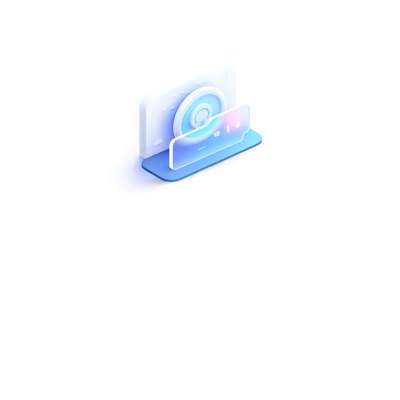
Terminal owners can customize their dashboard to suit their specific needs and preferences

Simply customizing the dashboard, ensuring that even users with minimal technical expertise can tailor their view effectively
E- SIM
Transforming terminal management via revolutionizing data plan management and terminal connectivity
Centralized Management
E-SIM function enables centralized management capabilities for terminals
Flexible Data Plan Control
Actively manage data plans, including activation, pausing, and updates, directly over-the-air (OTA)

Real-Time Alerts
Immediate notifications for any data plan changes or issues, ensuring administrators stay informed
Data Pool Sharing
Data pool is shared among terminals, optimizing data usage across the network
RMA Service
Simplify and streamline the process of applying for repair and maintenance services for payment terminals

Tracking Maintenance Records
Track detailed maintenance records and status updates, providing transparency and keeping clients informed at every stage of the maintenance process
Applying for Services
Apply for repair and maintenance services directly through WizarView, ensuring a seamless user experience and contributing to operational efficiency
Terminal Return Tracking
Monitor the return process of terminals, including courier details and sent times, for efficient logistics management
White Label Service
Leveraging our white label services to strengthen your brand identity and market presence

Your Own Dashboard
WizarView’s dashboard, reports, and analytics could be fully customized towards your own business needs, productivities and branding.

Your Own TMS
WizarView can be fully customized. Through integrating your brand into your TMS, enhancing your brand visibility and positioning you as market leaders in technology and customer service

Your Own Terminal
- The booting image / animation
- The desktop UI on device
- The launcher application
Are all customizable and pushed to terminal OTA, so you can make it your own, or your clients’ branded terminal by few clicks
